Facebook is back at it again. This time they've made changes {again!} to how you receive page updates in your newsfeed. This new update is a fix to those of you who have noticed you are not seeing all of the updates from your favorite Facebook pages. You will now have the option of selecting which updates you see from each Facebook page. You can select from all, most or only important updates from the pages you are following. Of course, I hope you will elect to see "All Updates" from my Mommypalooza Facebook page. 🙂
Below are the easy stesp you can take to make sure you don't miss a thing from my Facebook page or other great pages you want to stay connected with:
1. Click the "Like" button on your favorite Facebook page and make sure the checkmark appears:
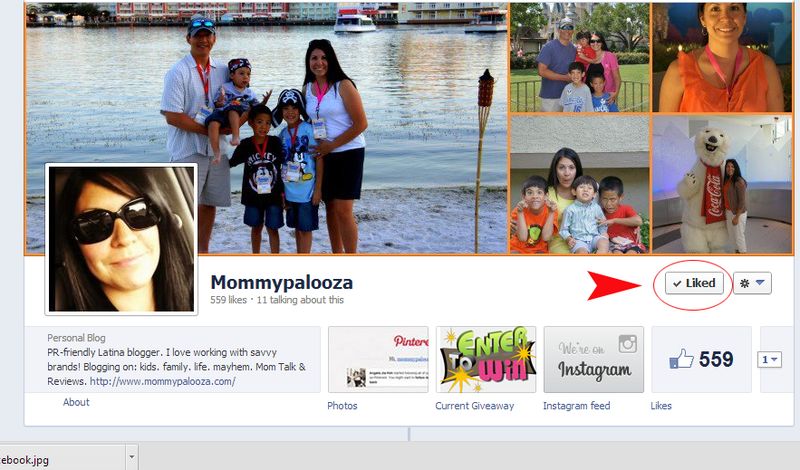
2. From the pull-down menu, make sure "Show in News Feed" is also checked:
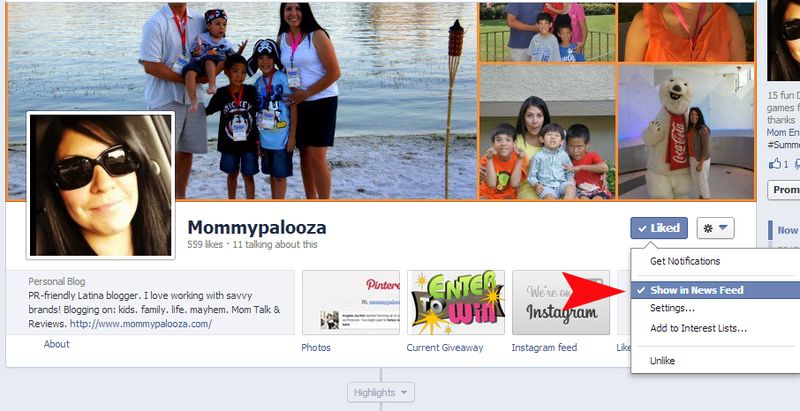
3. Below the "Show in News Feed" selection you'll see "Settings". Click on that:

4. From there you can select from "All Updates", "Most Updates", or "Only Important". Click on "All Updates" to stay connected to me via my Facebook page! 🙂

Boom. That's it! You'll now be receiving all the relevant updates you need from the pages you love most on Facebook. I am so excited to see this new feature available and know that it will help all of us stay connected.

i like new facebook