I have had my Motorola DROID Bionic for a little over a month now and have been enoying every waking moment with this phone! While there are MANY features I could go on and on about, one of the most convenient and mom-friendly features of this phone is the MOTOPRINT feature.
I'm a busy mom of three and truthfully, I loathe having to go down into the dungeons of my basement office to have to print something. You know what I'm talking about — the occasional school form, coupons, photos, forms, and just about anything else I access from my PC or phone. So, when I first learned that MOTOPRINT comes standard on the Bionic, I was so excited to try it out. Then a few weeks ago I found this Epson wireless printer on a steal-of-a-sale for just $39.99. I bought it, set it up, then decided I'd put the MOTOPRINT app to the test. Let me just say it was easy as pie to print directly from my phone over to my wireless printer! Talk about making life easier for this busy mama! I am SO hooked and LOVING this feature! Here's how it works:
First, you need to have the WiFi connected onto the network on which your wireless printer is on. Just go into Settings and connect to WiFi.
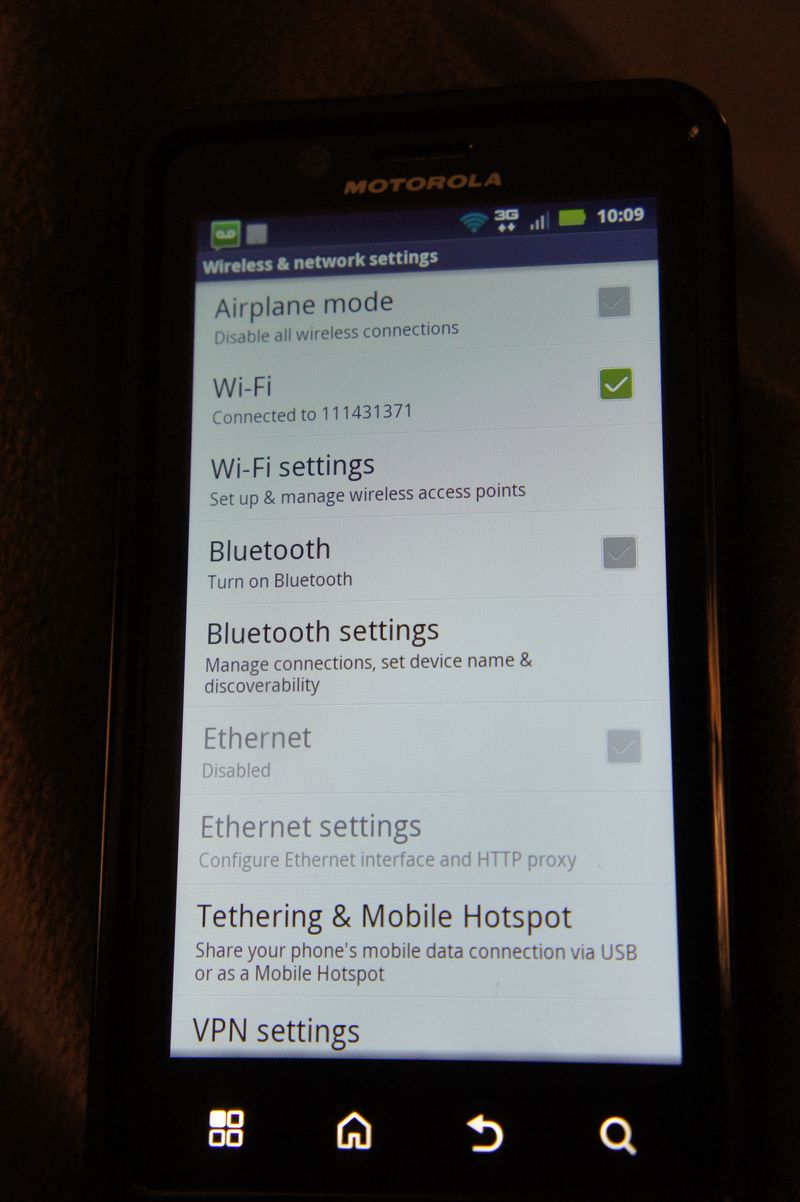
Then go back into settings and scroll over to the MOTOPRINT icon and tap it to connect and print.
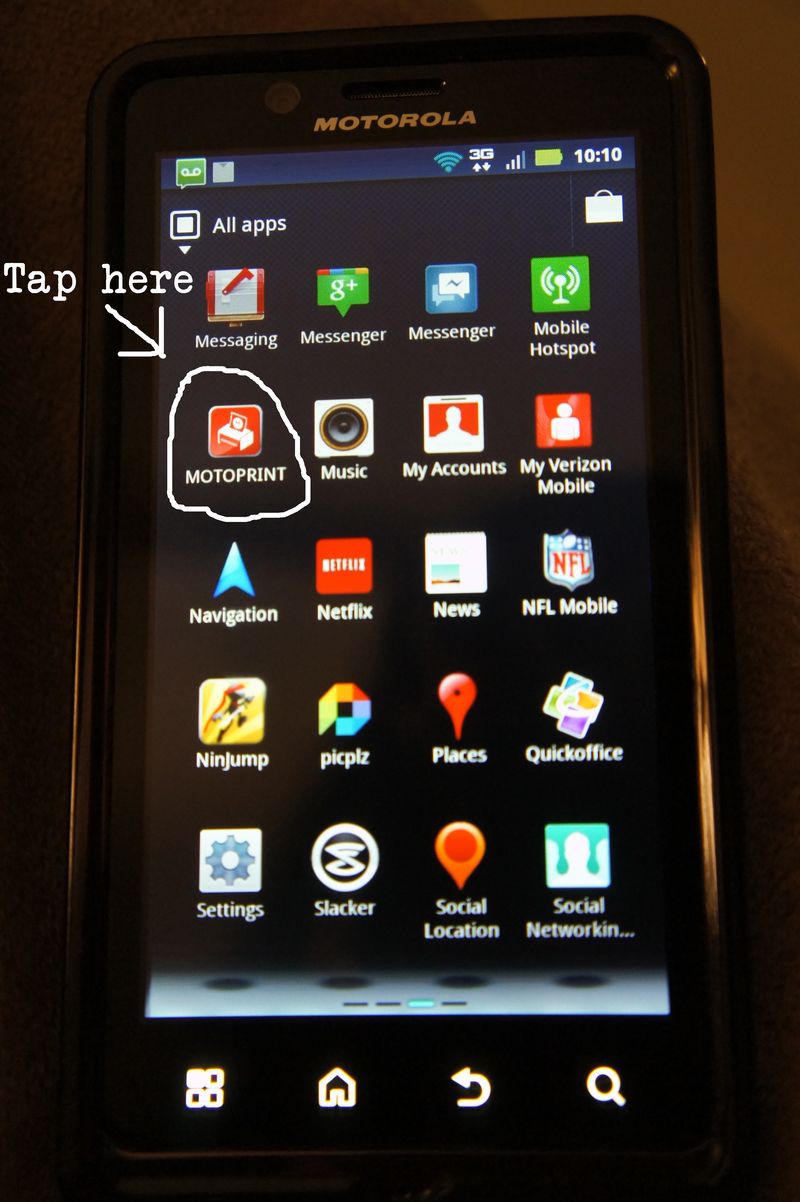
You'll then be presented with options on what you want printed — documents, PDFs, photos, and more.
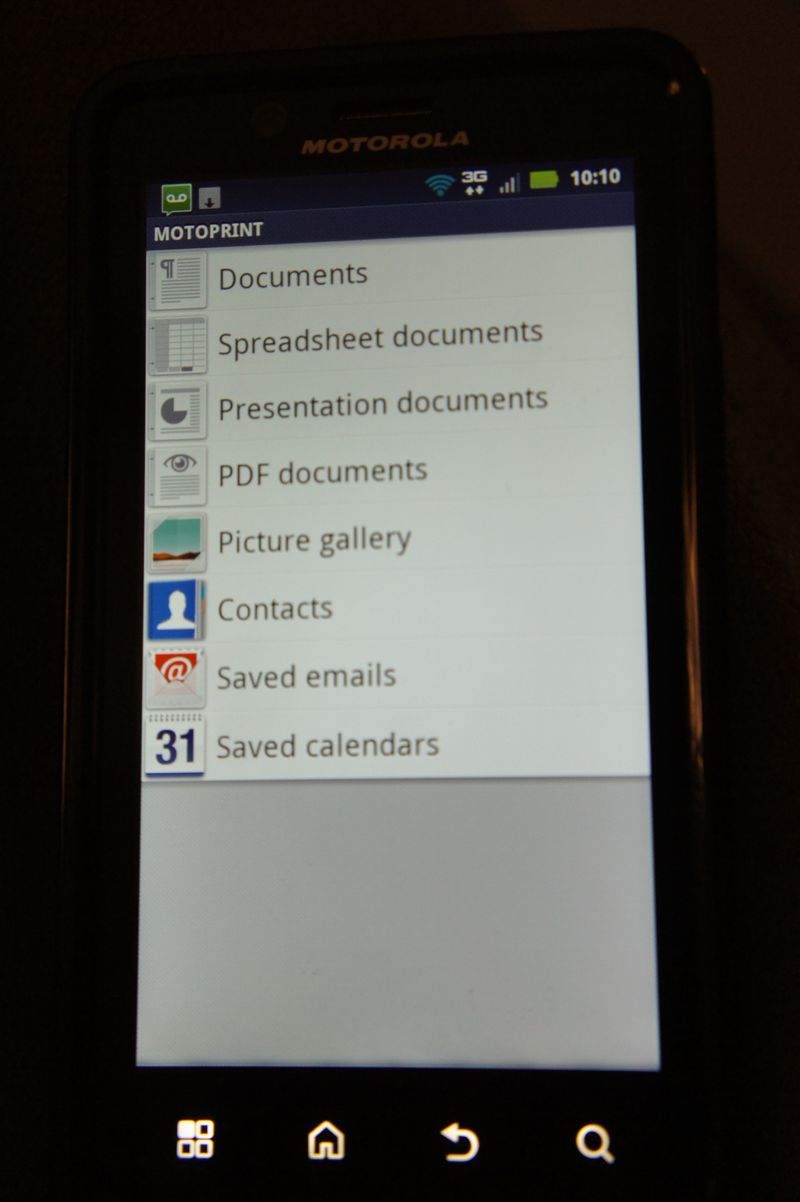
So just for kicks, let's assume you want to print a photo from your phone. You'd simply tap "Picture Gallery" and be presented with your options.
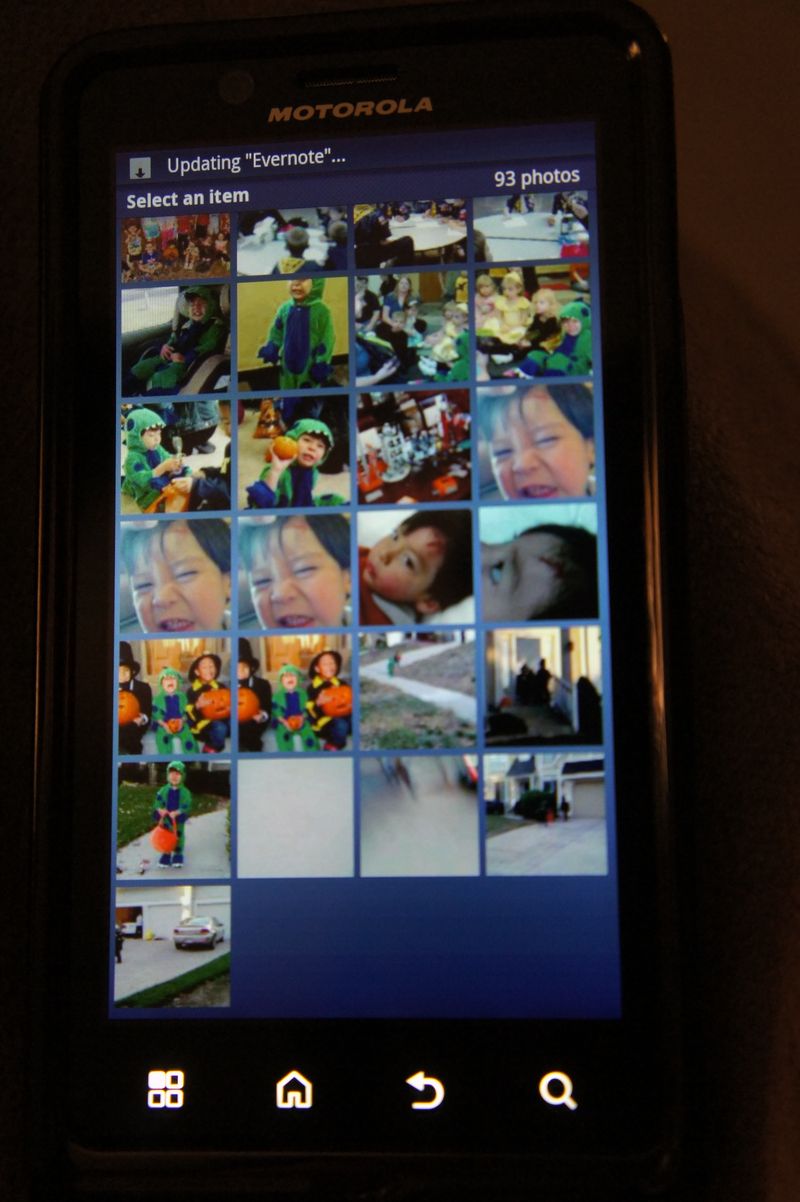
Then, tap your photo selection and the MOTOPRINT will take you to the screen where you can specify your printer by clicking "Add printers" at the bottom of the screen.
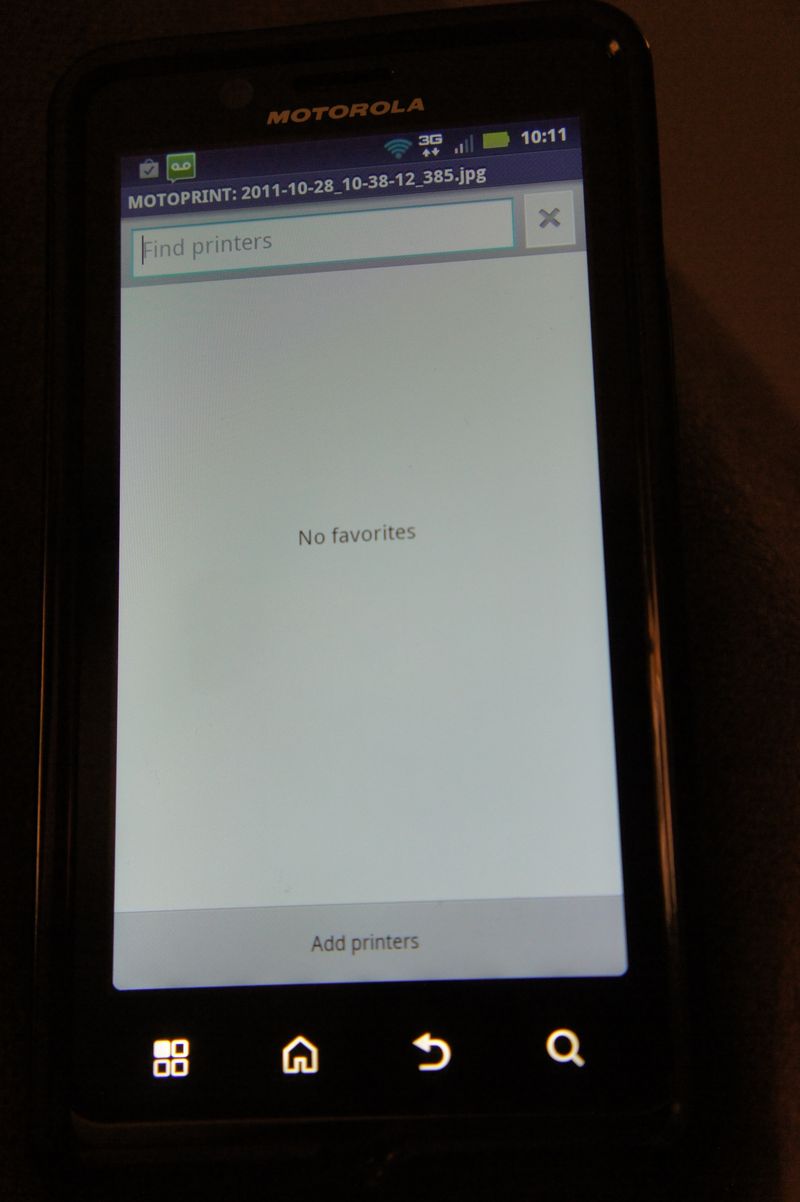
And, you'll click which type of network printer you are wanting to connect to.
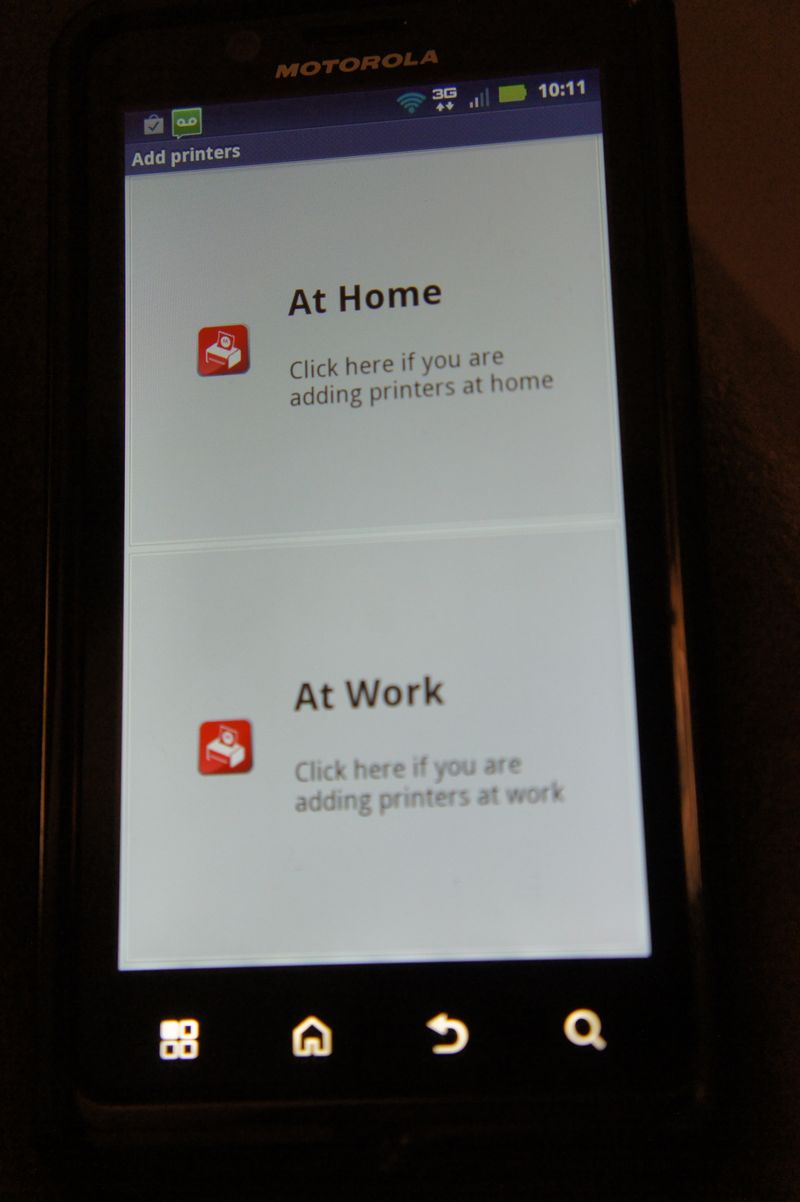
I, of course, clicked "At Home" to connect to my home printer, and then was presented with the following options to find printers:
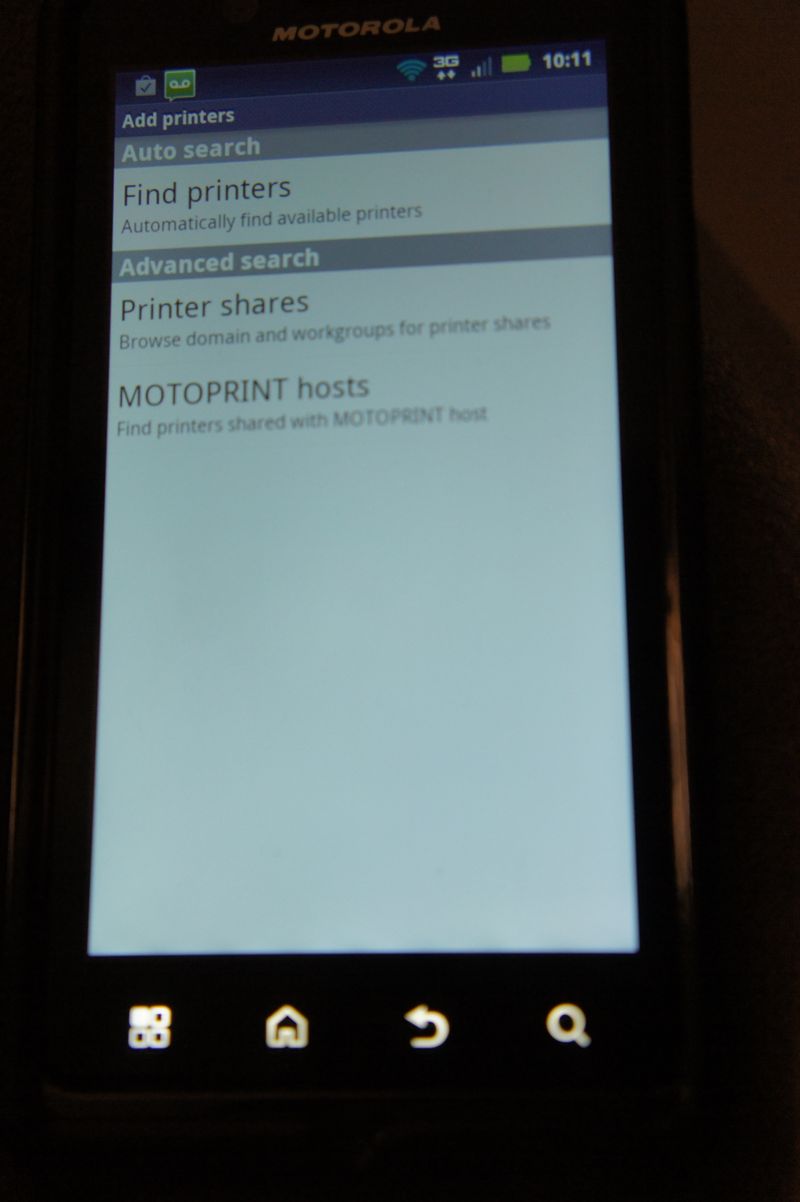
You should select the first option, "Automatically find printers" if you are connecting to a computer on your WiFi network. As you can see, once I click that, my Epson printer is automatically detected.
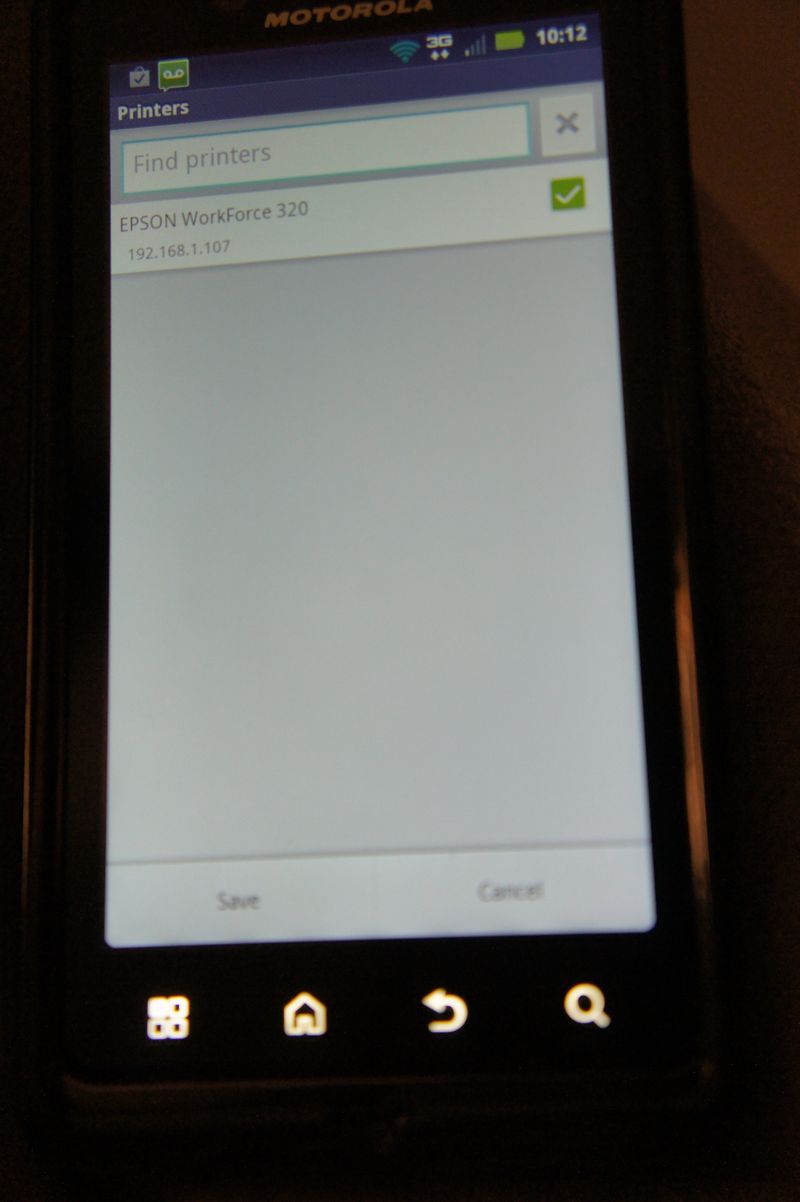
I then click "Save" at the bottom and MOTOPRINT takes me to the final screen before choosing "Print". Here is where you can change all of your print options like paper size, orientation, etc.
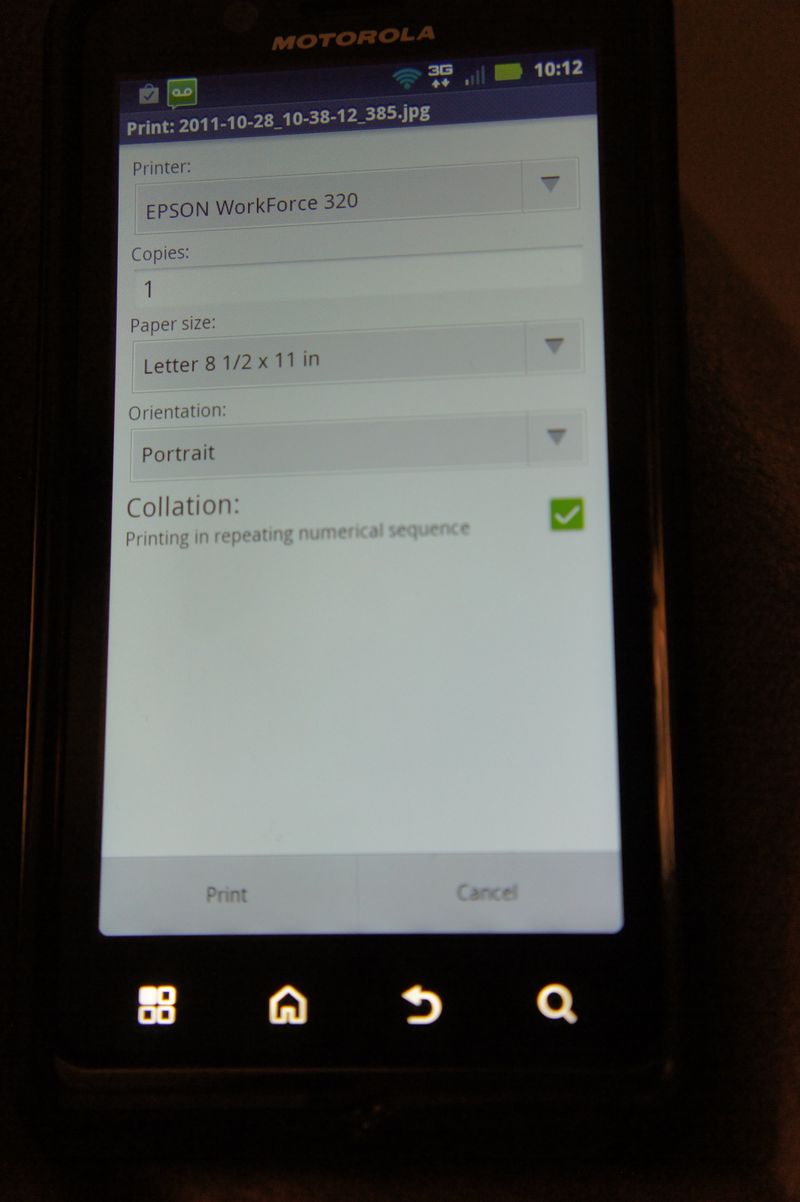
And once you hit print your document or photo will be sent to the printer seamlessly and you'll be left with the most awesome feeling in the world that you just printed from your PHONE! How cool is that? MOTOPRINT — just another reason why I'm such a DROID girl!
{Disclosure: I am part of the Verizon Wireless #MidwestMoms project and am being compensated for this series of posts, however, the opinions expressed herein are those of my own. No one's the boss of me!}
