
I've seen so many instances on Facebook recently where people will comment "following" on a post or status update, just to make sure they get notified of when others comment. Did you know there is actually a way to follow a Facebook post without having to comment? I have to be honest, there is nothing that bugs me more than seeing my Facebook feed cluttered with peeps commenting "following" on a post. So, I hope with this little tidbit, you'll learn something new and put this trick to good use next time you're wanting to follow along on a Facebook post, but don't want to comment with anything.
So, in the status update we see above (the names and post have been blurred to protect the innocent!), we see that simply by hovering over the small symbol on the upper right hand side of the post, a small drop-down menu appears. From there, all you simply have to do is select "Turn on notifications" and you'll be alerted each and every time (in this case 28 times!) there is a new comment on this post. This way, you can still keep up with what's being shared, without having to really disclose to other readers that you're following along. Not to mention, you'll free up the comment clutter by avoiding the useless "following" text comment that so many people reply with.
After selecting "Turn on notifications", you'll see this cute little box confirming your desire to do so. One word of note, you won't necessarily see the text "Pinned Post", as shown in the screenshot below. It just so happens that the status update that I chose to get notifications for in this example, was a pinned post from a group I belong to.
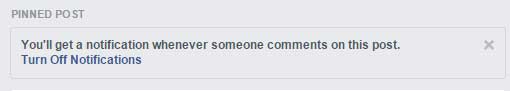
Now, another example of a post you may see on Facebook that you may want to get notifications of new comments for, is like the one below. It's a photo that one of my Facebook contacts posted recently and although I didn't have anything productive to comment, I wanted to be notified of what other people were commenting. So, like in the example above, I clicked the upper right hand drop-down menu and saw this:
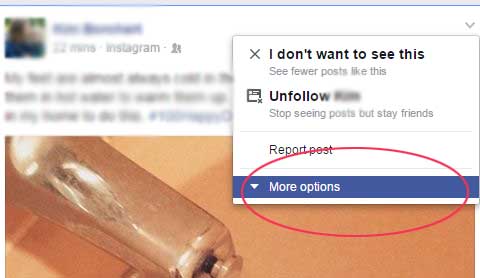
When you click "More options", you'll then see this menu pop up:
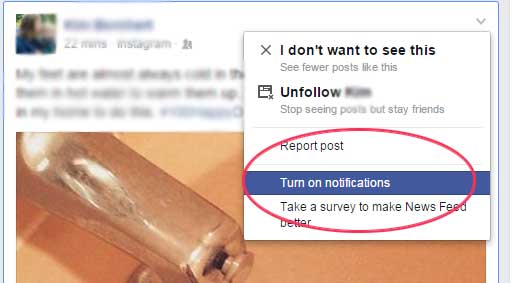
Again, to be notified of comments on this post/photo, just select "Turn on notifications". One other thing, if you ever want to disable receiving notifications, you can come back to this menu and select "Turn off notifications".

I love using the Save for later, to read articles at a later time.
This is very helpful information. I knew this trick, but it took me a LONG time to learn it. Ironically, I’m not going to be on Facebook as much now, but it still comes in handy a lot.
I don’t like when someone clutters a feed with “Following” either. However, I didn’t know I could follow a feed by turning on notifications. Thanks for the tip.